Welcome to BISKit! › Forums › Troubleshooting › Lab4- Task: Countering RFID Security Measures
- This topic has 17 replies, 3 voices, and was last updated 2 years, 11 months ago by
Leo Herzog.
-
AuthorPosts
-
January 7, 2023 at 17:07 #50710
Leo Herzog
Participant“Task: Countering RFID Security Measures”
“Install Requirements”: sudo apt-get update && sudo apt-get upgrade ; According to the RPi book… page 45….
“NOTE Over time, the apt binary command is slowly integrating the features of the apt-get and apt-cache commands. This change should reduce the number of tools required to manage packages. However, older Linux distributions may require that you use the apt-get command in place of the apt command.”
Is using “apt-get” over kill? ‘apt’ should/could be used, right?
I’ve just been using ‘apt’ when i do my package update. Am I missing something?
January 7, 2023 at 17:18 #50711Leo Herzog
Participant“sudo apt-get install –no-install-recommends git ca-certificates build-essential pkg-config \ libreadline-dev gcc-arm-none-eabi libnewlib-dev qtbase5-dev libbz2-dev libbluetooth-dev libpython3-dev libssl-dev”
Need to get rid of the space in front of…. libreadline-dev. needs to be \libreadline-dev
January 7, 2023 at 17:43 #50712Leo Herzog
ParticipantPunching in the command as stated in the lab. Below is what came up for me. Apparently I need to make a rule?
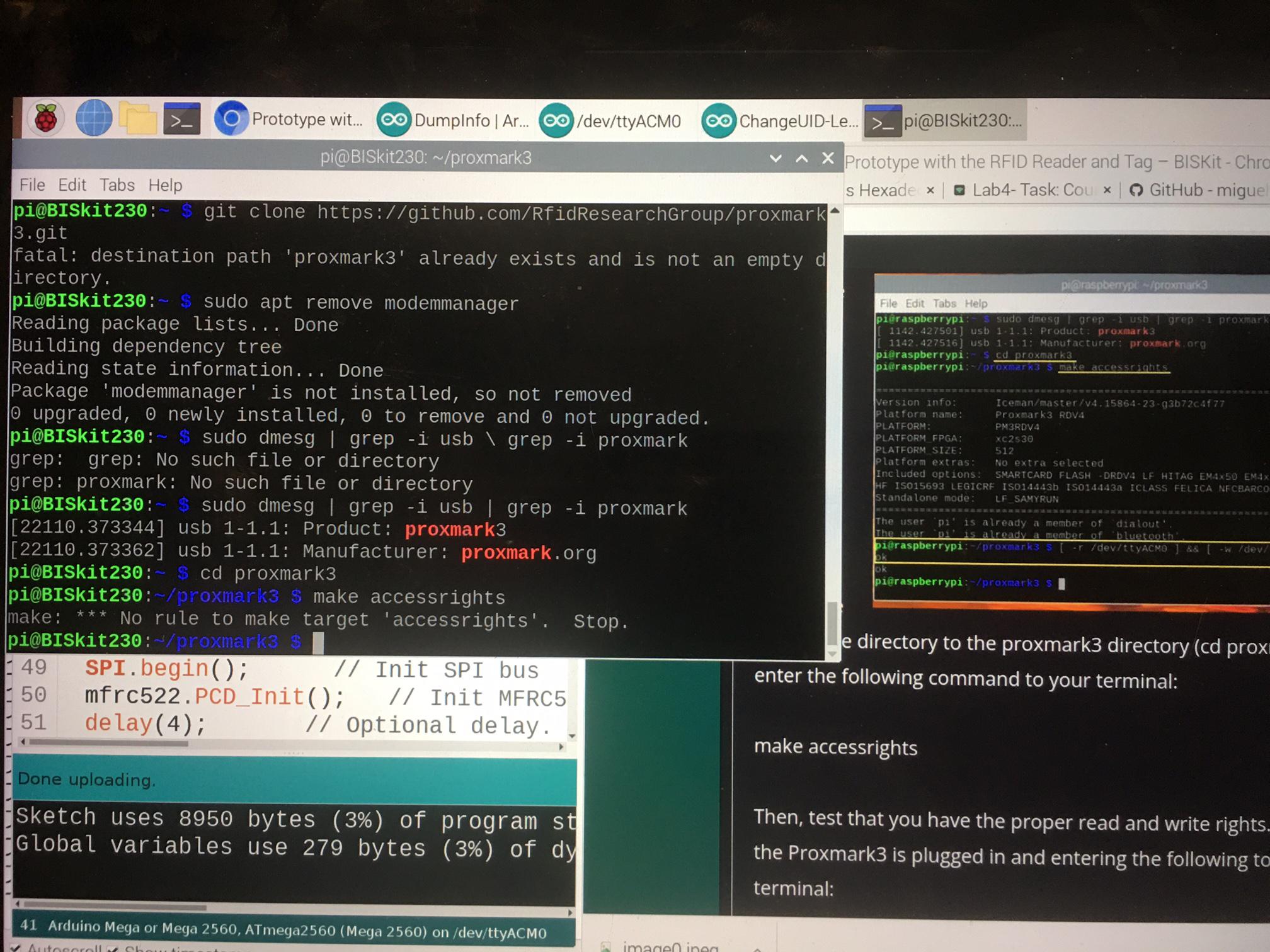 January 18, 2023 at 10:59 #51850
January 18, 2023 at 10:59 #51850David Mozombite
KeymasterHi Leo,
I was unable to recreate your error, however I noticed that you have already downloaded the files for the Proxmark previously. I recommend that you delete the existing Proxmark3 folder through the file manager, it should be in your home/pi folder. Clone from the repo once more, change your current directory to the proxmark (cd proxmark3), and attempt to make accessrights once more.
Apologizes for the late response,
David
January 18, 2023 at 11:36 #51853David Mozombite
KeymasterAlso,
Referring to the issue on apt vs apt-get, apt can be used, and doesn’t cause any issue over apt-get. Through some research, and what you found, the commands are essentially interchangeable. An important difference when updating packages:
“apt-get upgrade” it will upgrade all packages that can be upgraded without removing other packages or installing new packages.
“apt upgrade” upgrades all packages that can be upgraded without removing other packages.
Essentially, apt is a new version of the command, where as apt-get is still older, but still usable and more than likely won’t be depreciated any time soon. Ultimately, use whichever comes to mind first, there should be no issue with which ever is used.
January 25, 2023 at 11:12 #52879Holly Johnson
KeymasterHi Leo,
I fixed the typo listed above. Thanks.
February 20, 2023 at 11:10 #55144Leo Herzog
ParticipantFebruary 20, 2023 at 11:12 #55145Leo Herzog
ParticipantFebruary 20, 2023 at 11:13 #55146Leo Herzog
Participant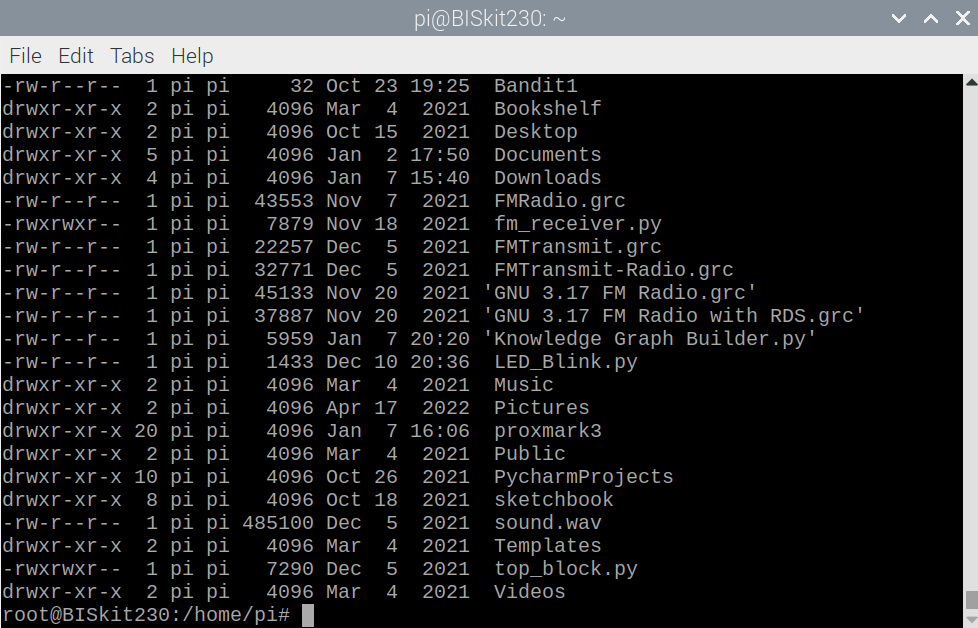 Initial start. Shows the ‘proxmark3’ directory.
Initial start. Shows the ‘proxmark3’ directory.-
This reply was modified 2 years, 12 months ago by
Leo Herzog. Reason: Attempts to put text and picture wasn't working. Loaded up the pic first to see if it would load and it did. Added text after the fact
February 20, 2023 at 11:17 #55148Leo Herzog
Participant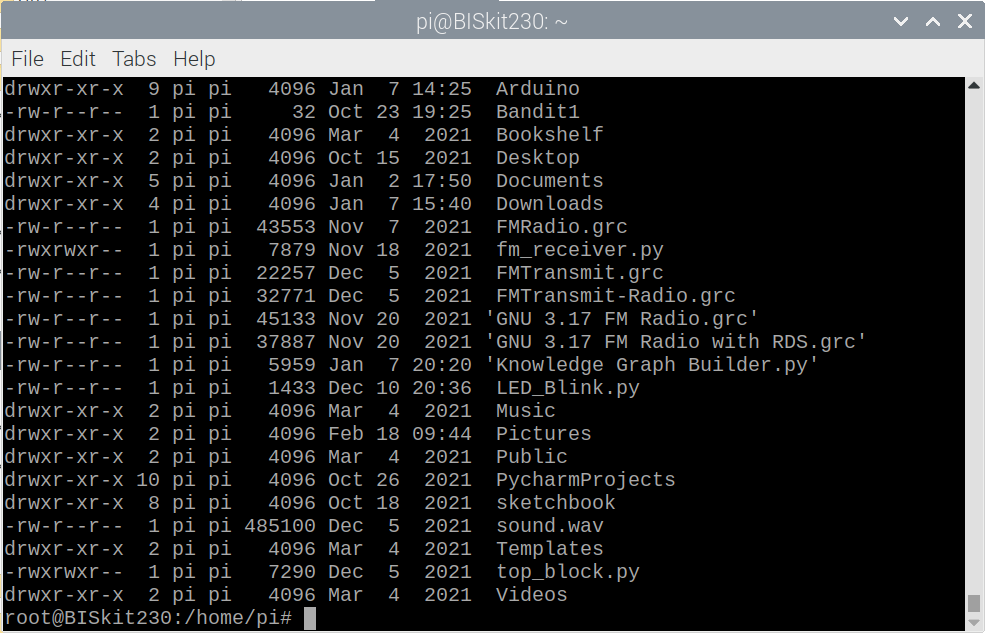
Tree without the ‘promark3’ directory.
February 20, 2023 at 11:19 #55149Leo Herzog
Participant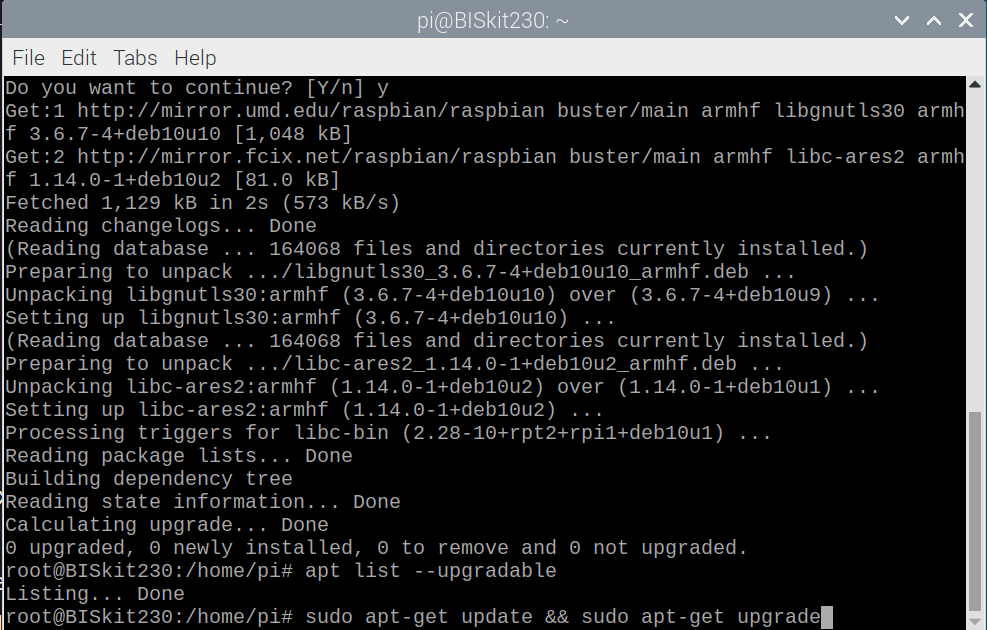
Bottom of screen grab. The command as shown in the lab.
-
This reply was modified 2 years, 12 months ago by
Leo Herzog. Reason: Typo correction
February 20, 2023 at 11:24 #55151Leo Herzog
Participant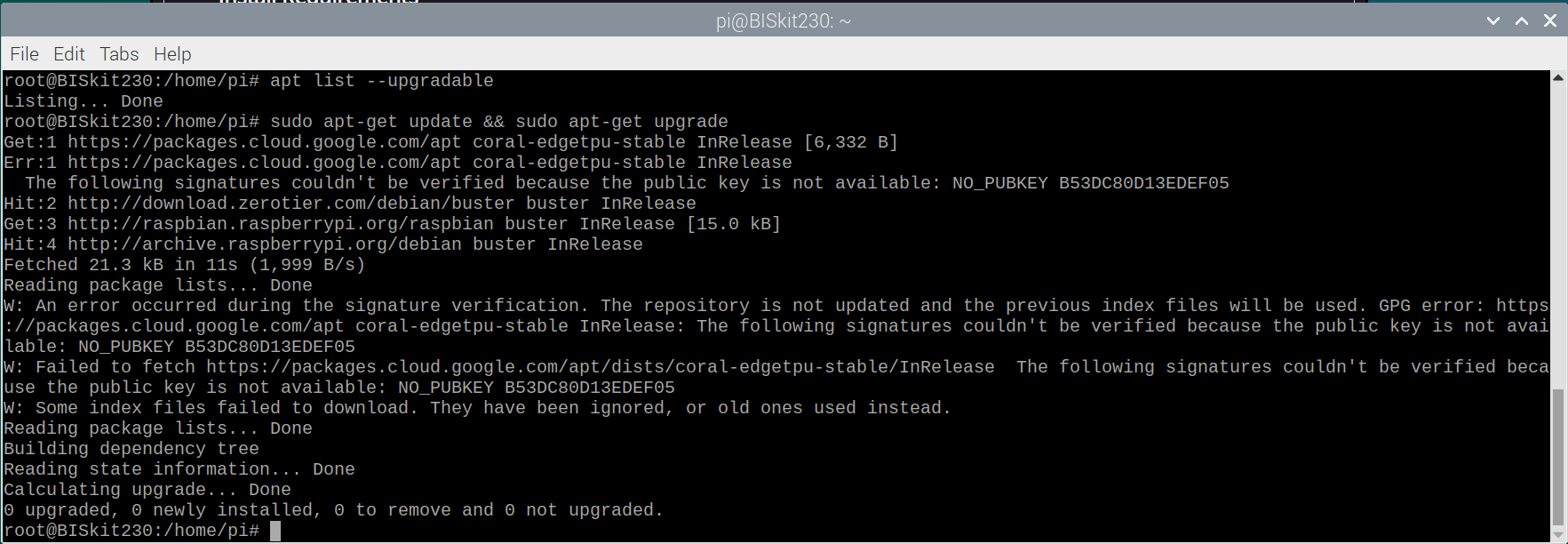
Command executed. It is showing that there is an issue with a “Public Key” in ‘packages.cloud.google.com’. Could this be my problem?
February 20, 2023 at 11:27 #55152Leo Herzog
Participant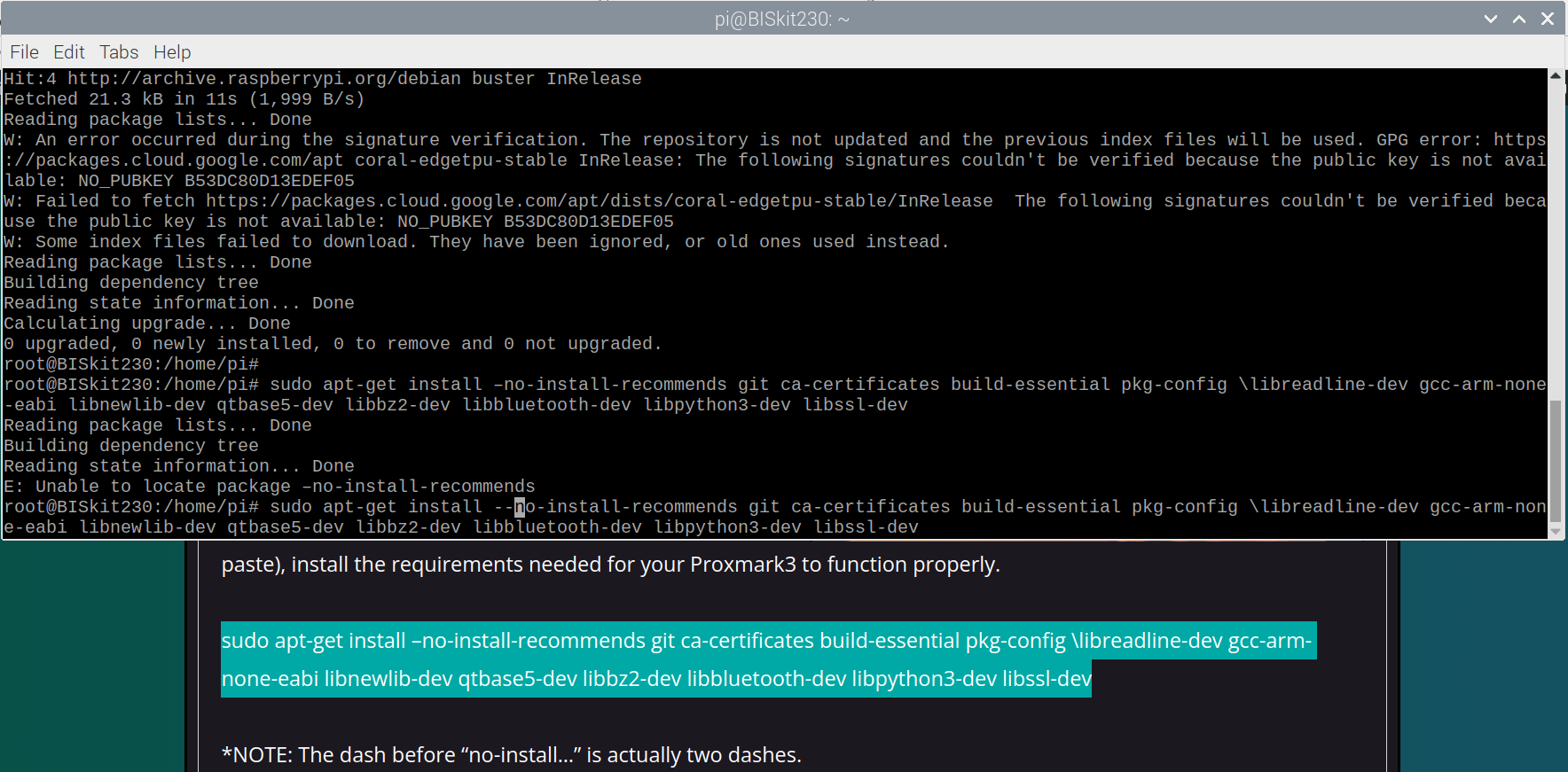
2nd attempt. Put the two ‘–‘ in front of the “no-install-recommends…”
-
This reply was modified 2 years, 12 months ago by
Leo Herzog. Reason: Typo correction
February 20, 2023 at 11:30 #55154Leo Herzog
Participant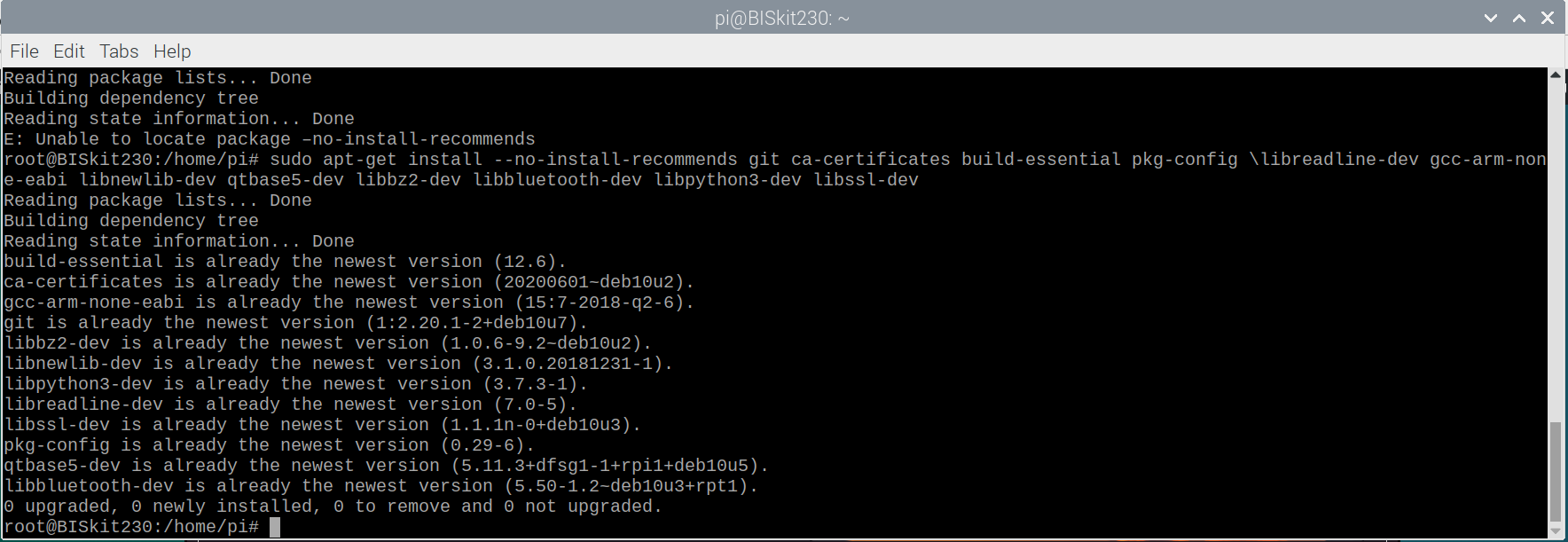
After executing the command… it says that I have the latest versions.
February 20, 2023 at 11:33 #55155Leo Herzog
Participant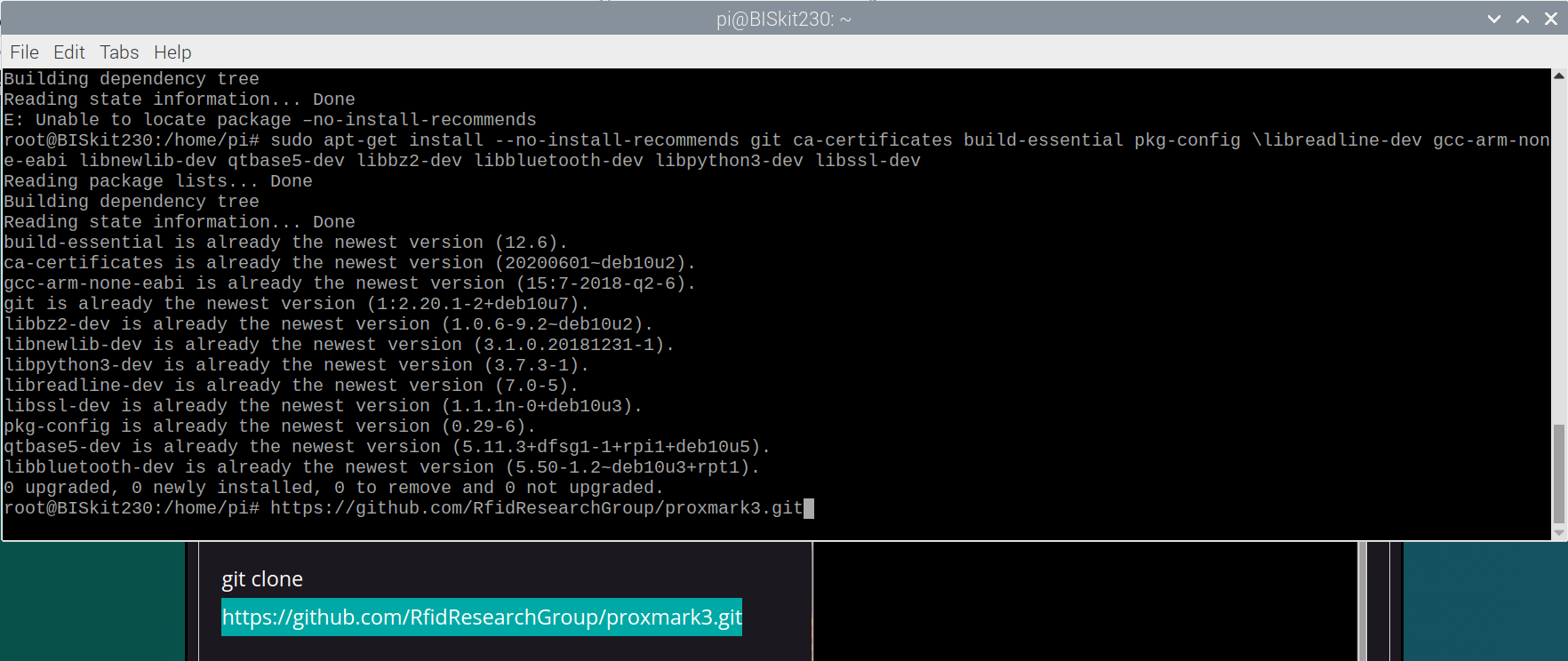
Hand jammed the code into the terminal after trying to ‘cut and paste’ the code. 1st attempt gave me the same error as the 2nd attempt… in the next pic/screen grab.
-
This reply was modified 2 years, 12 months ago by
-
AuthorPosts
- You must be logged in to reply to this topic.
