Welcome to BISKit! › Forums › Troubleshooting › HackRF/Key Fob issues
- This topic has 10 replies, 2 voices, and was last updated 2 years, 11 months ago by
David Mozombite.
-
AuthorPosts
-
February 12, 2023 at 16:33 #54460
Joel Bradt
ParticipantI’m having trouble with the Assemble the HackRF One to the Raspberry Pi lab. Specifically, the part where you identify and hone in on the key fob signal. I have the hackrf one attached to the pi, and I’m watching the feed on cubicSDR, but I’ve tried both key fobs and I see nothing happening on the screen. I have doublechecked that my settings are the same as in the picture, and the red indicator light on the key fobs is coming on, so I believe it’s transmitting. What else could I be doing wrong?
February 13, 2023 at 10:09 #54461David Mozombite
KeymasterHi Joel!
I ask that you try two things:
First, some of the micro USB cables that are used with the HackRF can be spotty. Try using a different cable and ensure that on the HackRF you can see the USB cable light (right of the RF light). Another way to check if your Raspberry Pi and HackRF is working properly is by typing into the command into the terminal:
lsusb
If you do not see the “Great Scott Gadgets HackRF One SDR” listed, then you will need to try a different USB cable.
Second, shift around the center frequency, since the keyfob’s precise frequency can shift from device to device try increasing the center frequency to 434000000 (434 MHz). If you still don’t see it, shift your frequency downward to 432,000,000 (432 MHz) and see if the signal is in that area.
Let us know if this helps!
David
February 13, 2023 at 16:50 #54552Joel Bradt
ParticipantThank you, this solved my issue.
I had the hackrf tuned to the wrong frequency. In the instruction block in the lab, it says 433 MHz, but shows that 433 MHz written out is equal to 43,300,000. Once I changed it to 433,000,000; problem solved.
Thanks again.
February 14, 2023 at 09:10 #54570David Mozombite
KeymasterJoel,
Thank you for pointing this out, it’s now fixed in the lab.
Let us know if there are any other issues!
February 14, 2023 at 10:03 #54572Joel Bradt
Participanttest
February 14, 2023 at 10:08 #54574Joel Bradt
ParticipantOk, having another issue lol.
For context, I’m running gnuradio 3.7.13.4. I’ve tried updating to 3.8, but using apt and the add/remove software gui, the response I receive is that my 3.7.* is the most up to date version. Is there a different way I can get the update to run the 3.8 version.
The second issue I’m having is in the Modulate and Transmit portion of the lab. I completed and configured the gnuradio flow chart. However, when I play it, all I’m hearing is static. I’ve scrubbed it a couple times now, but I’m not seeing a discrepancy. Could you take a look and see if you can tell me where I’m messing it up?
Thanks again for the help.
February 14, 2023 at 10:09 #54575Joel Bradt
Participant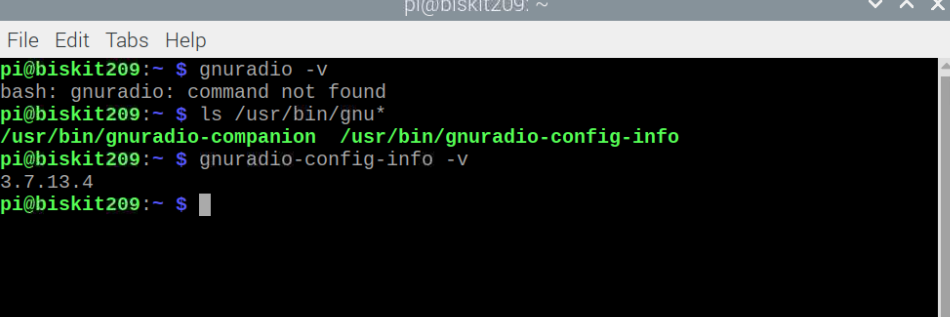 February 14, 2023 at 10:09 #54576
February 14, 2023 at 10:09 #54576Joel Bradt
Participant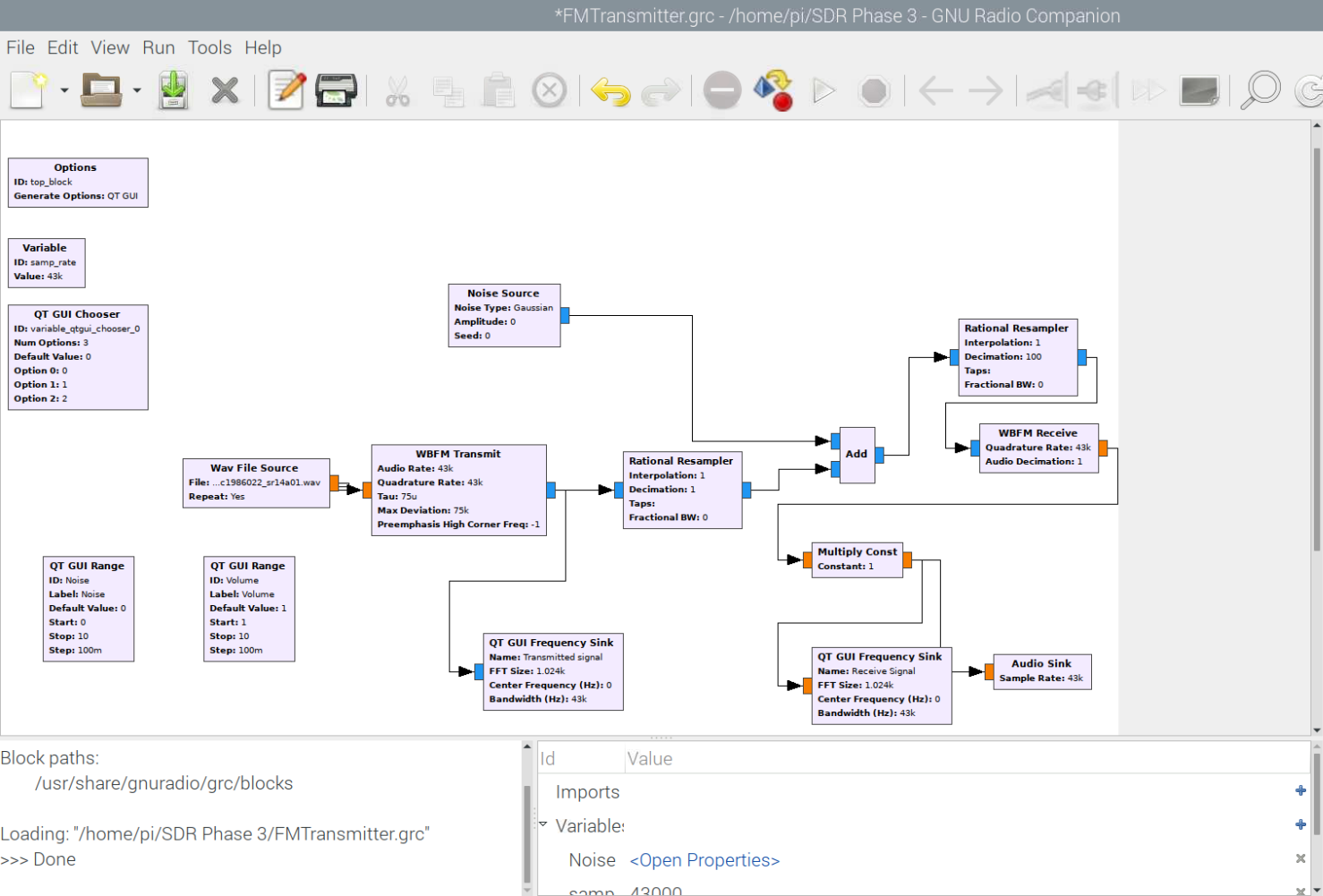 February 15, 2023 at 09:36 #54697
February 15, 2023 at 09:36 #54697David Mozombite
KeymasterFirst,
Update the repository (repo) of the Raspberry Pi by running sudo apt-get update then sudo apt-get upgrade. Then restart your Raspberry Pi, you should now see the 3.8 version.
Second,
Can you send over the workspace you are using to the BISKIT email (biskit@usfiae.org)? I will try to troubleshoot on my side and report back to you as soon as possible.
Thanks!
February 20, 2023 at 10:58 #55141Joel Bradt
ParticipantSorry for the late response, time got away from me.
I have tried to sudo apt-get update and sudo apt-get upgrade -> results are that my current version of gnu-radio-companion is the latest….even though we know it’s not.
I will send over the workspace.
Thanks!
March 6, 2023 at 13:12 #55674David Mozombite
KeymasterHi Joel,
I wanted follow up, I didn’t receive the workspace yet and I’m wondering if you had emailed it to the correct email. As for version 3.7 vs 3.8, I’d like to test your workspace before diving to deeply into that.
Thanks and let me know,
David
-
AuthorPosts
- You must be logged in to reply to this topic.
